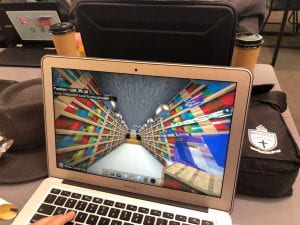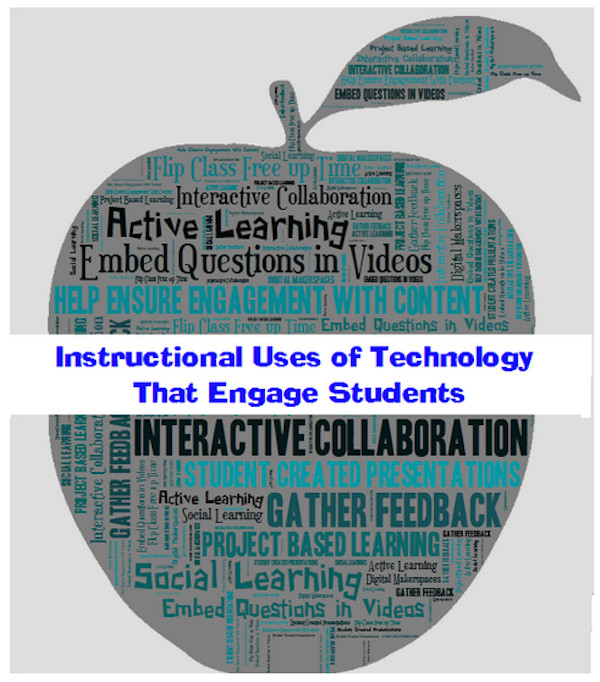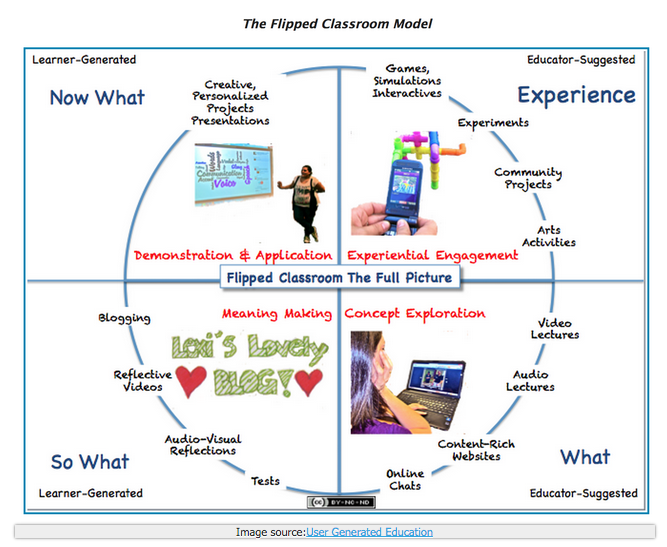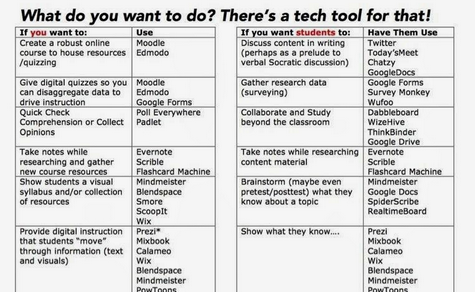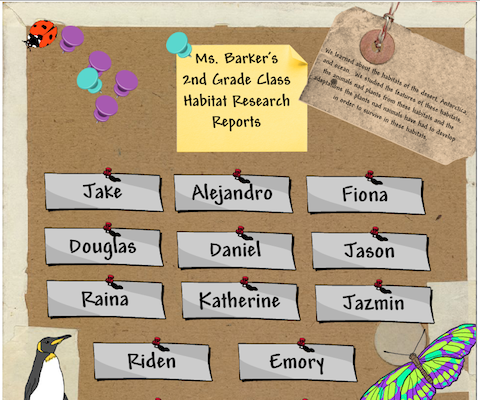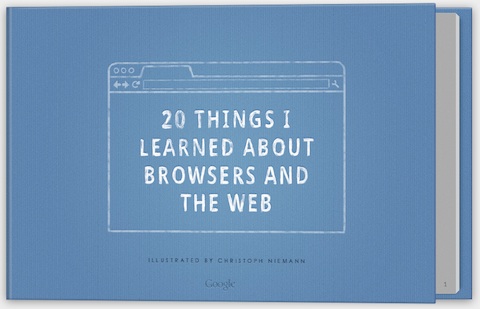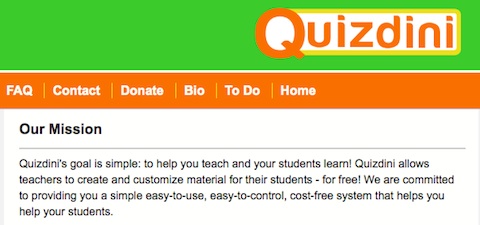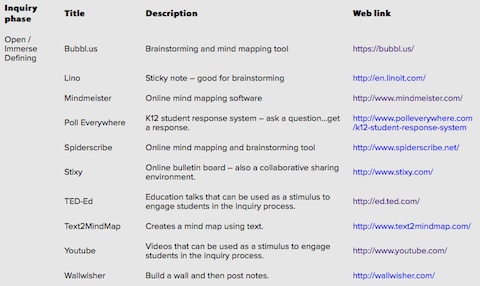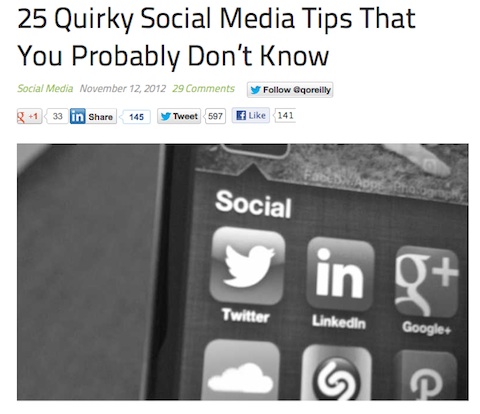This term we decided to start a new venture two or three times per term to support students keen to share and use technology together. Our first, early in September, was an introductory ‘fun time’ in Escape Rooms. We provided a simple ‘Covid Friendly’ breakfast and our event was booked out in two days.
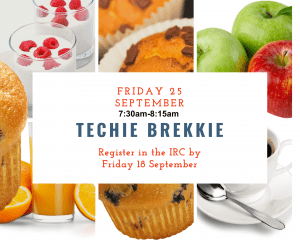
Following this we held another event today when students came prepared to work in Minecraft to imagine and design a new library space. Again breakfast was a very important element.
We saw some amazing designs emerge – a floating library high above the earth with a lift system, a Japanese inspired building, a library with a ‘dungeon’ space deep below the earth for the Teacher Librarians to plot together, and a beautifully organised library full of books surrounding a pool!
This was a great example of how collaboration and teamwork occurs in that vital ‘Third Space’!