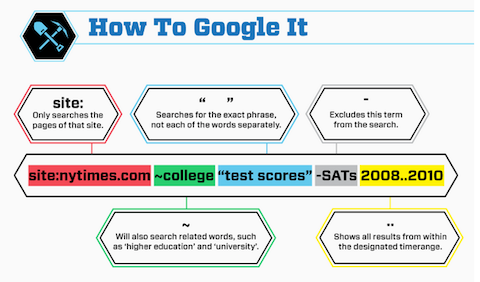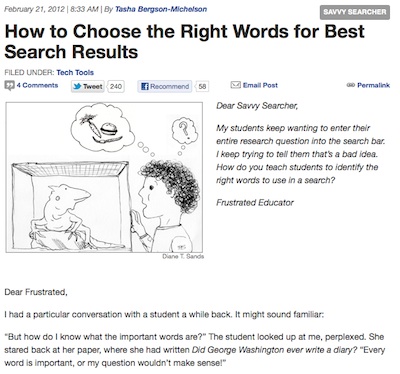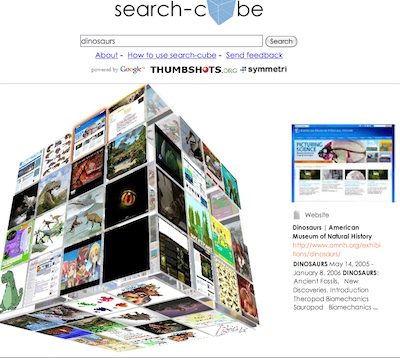A fascinating article was published in the Sydney Morning Herald on the weekend. Besides describing how Google operates at its headquarters in California, it tells of where it is aiming to go in the next ten years.
From a collection of information sites to specifically selected, collected and disseminated knowledge….
Googlers are now being urged to understand that turning uncounted trillions of pieces of data into more trillions of pages of retrievable information was a mere baby step in a march towards something much grander and less tangible: the getting and disseminating of knowledge.
It means, effectively, teaching computers to think; to figure out precisely what a user might want to know, find it and then package it up so it can be digested in the shortest possible time and in the most useful possible manner.
Read more: http://www.smh.com.au/technology/google-world-20111121-1nprr.html#ixzz1ewyPTTn9