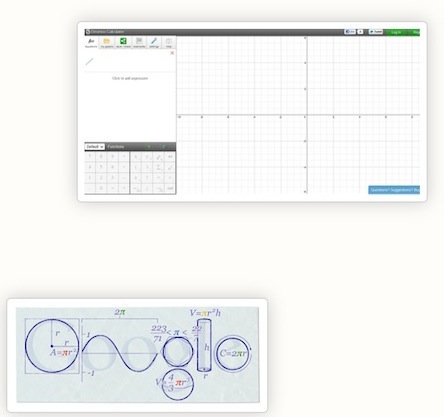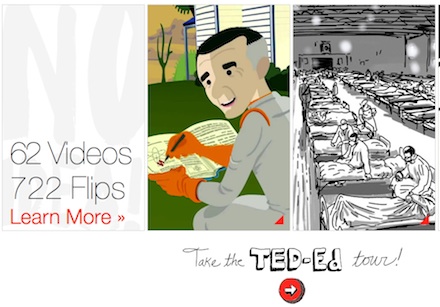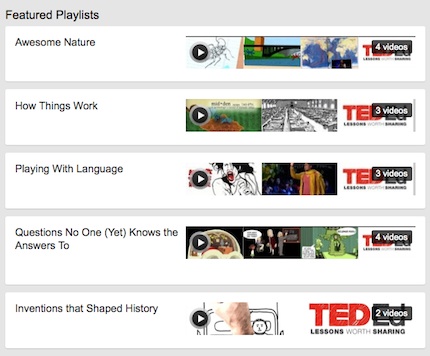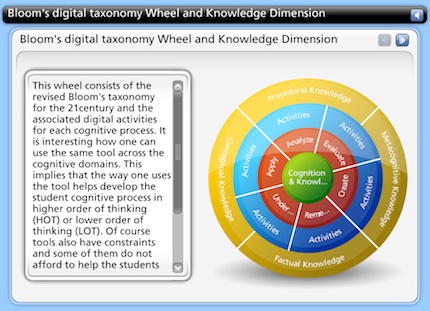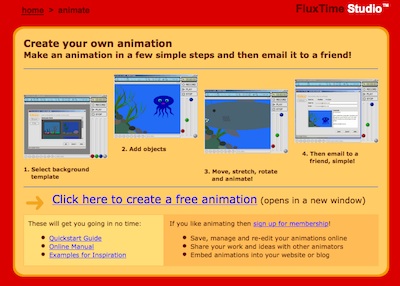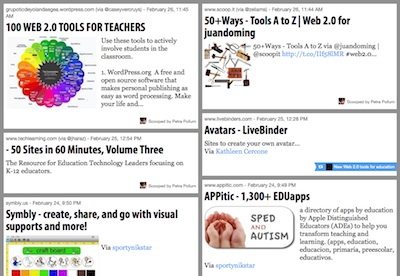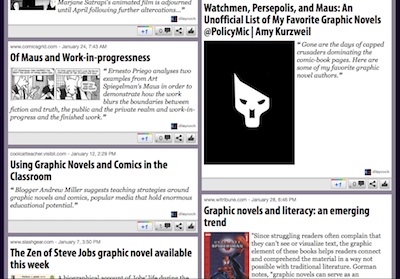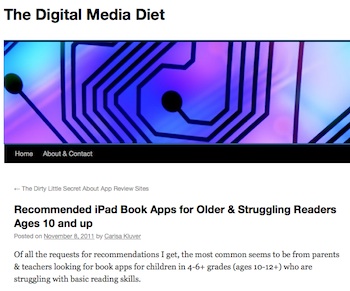The illustration below links to a blog post listing free online scientific and graphic calculators. Many do not need downloading as they are used online.
Google is now a graphing calculator. Enter the equation in the search bar and you get your graph. You can even do multiple functions, just separate them by a comma. You can also zoom and pan in the graphs. You can also do other calculator functions using the search bar.