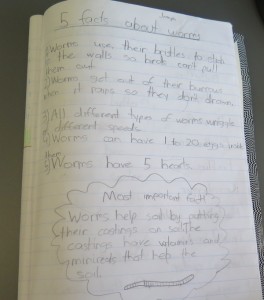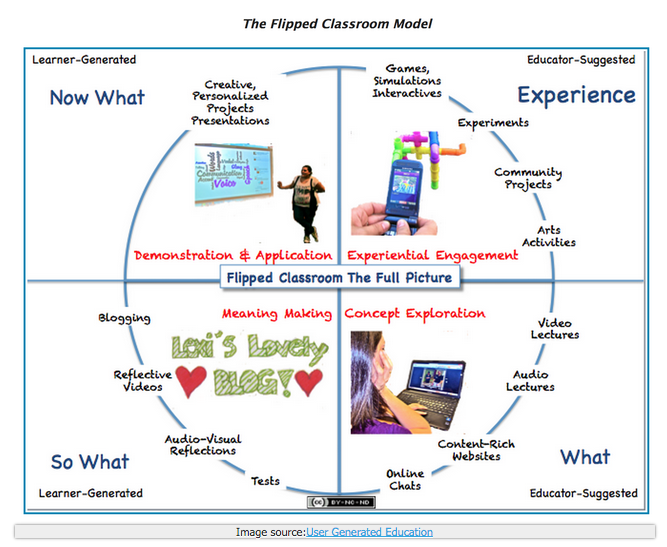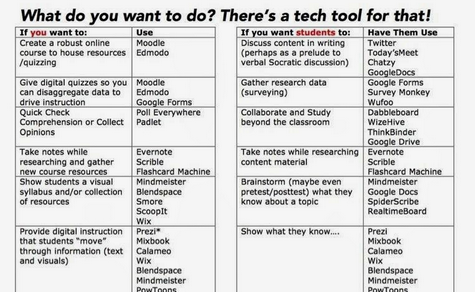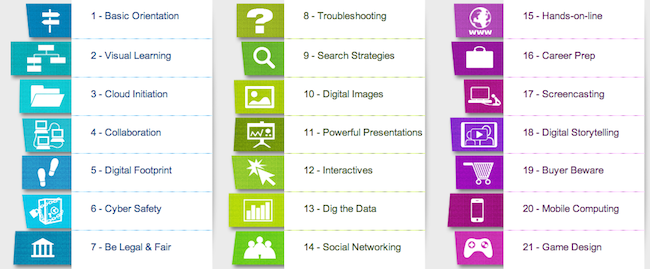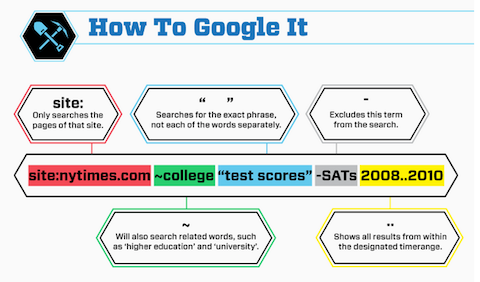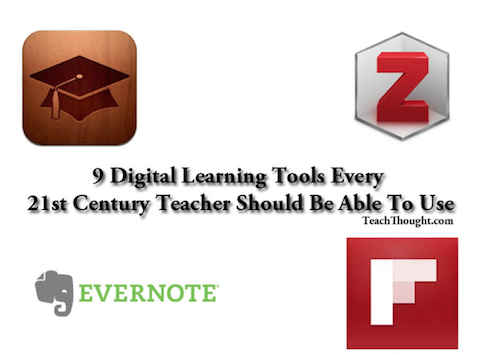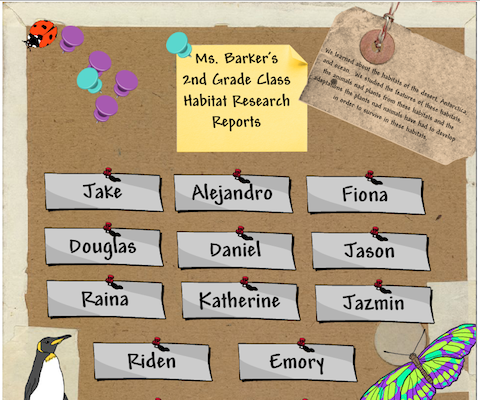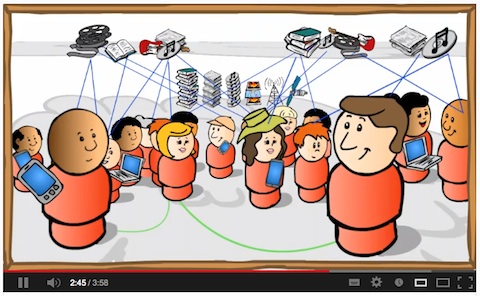The Bell 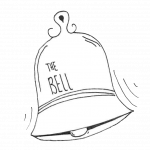
The Editorial Committee of the College’s online student journal, The Bell, are very pleased to forward the link to the inaugural edition.
https://thebell.broughton.nsw.edu.au/
The theme of this edition is Communication. The edition explores how we communicate our individual voices as part of a collective and includes a wide range of creative, critical and innovative thinking from students across the breadth of the College.
Please take the time to celebrate the student editorial committee’s work in bringing you this edition. In the words of Masha Petrovic (Year 11), Chief Editor, ‘we hope that our pieces ring true and resonate with you. May they inspire, spark conversation and ignite new ideas as we celebrate the talent of our students, together.’
Mrs C Havenaar
Teacher Librarian